Best video conferencing software
In today’s situation existence of business is taking a different turn, with direct marketing turning to remote marketing. Meetings and conferences are changing to cloud meeting and video conferencing. Through video conferencing meetings can take place online without worrying accessibility and cost. A good video conferencing solution can empower employee flexibility to work remotely from home.
Remote work is required for most of the businesses to move forward, we can make it possible with the best video conferencing tools. The best systems must have necessary tools to hold productive meetings. Chat, collaborate and meet with team mates, friends or at home members. Here we are suggesting some best tools to help you find the right one. The factors which we consider are the price , user friendly and how many participants can hold in each meeting etc.
The concept of video conferencing widely accepting because, for the business it simply offers so many all-round benefits, especially when using the best conference phones to ensure good quality communications.
Looking for a video conferencing solution?
Video conferencing for Home or office – https://liageorson.com/video-conferencing-solutions/
Our top recommendations for video conferencing services are below, but if you want to learn more about the ins and outs of video conferencing, feel free to contact us.
1. Zoom
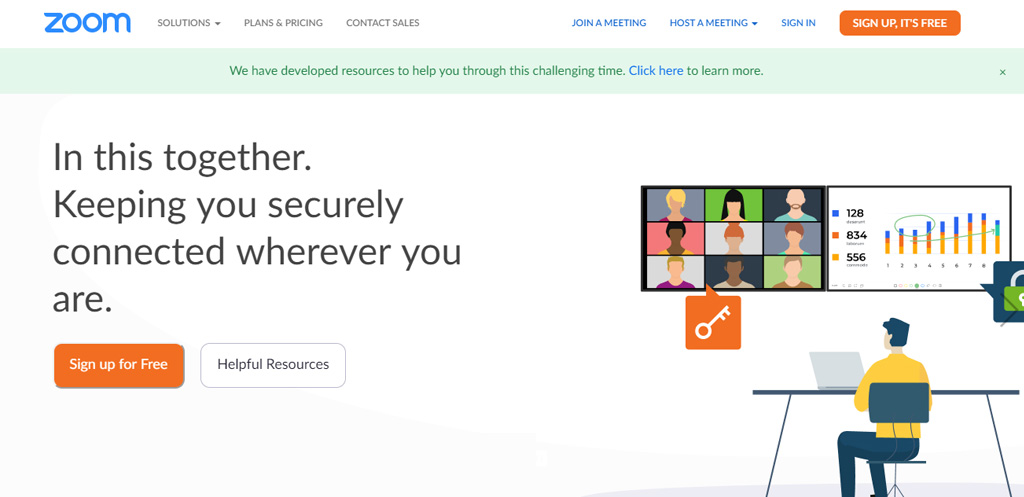
A feature-rich video conferencing service. The first thing about zoom, it fit with the budget of all businesses. work with almost all platforms, easy to use support wide range of tools that needed for host constructive meetings. In zoom every attendees can have their HD video feed and webcam on at the same time. Simultaneous playing of number of video feeds and webcam is limited in most other video conference solutions.
The other valuable features of zoom are active speaker views, recording the meeting, screen sharing, group messaging and it can be integrate with chrome and outlook. HD video and gallery views that allow to see all of the other meeting attendees at one time. On the running itself hosts can schedule one for a later date.
Zoom is compatible with almost all systems, that is desktop for Mac and Windows, and mobile app for IOS and Android. Meeting can be scheduled directly from the zoom and attendees simply have to click on the link to join meeting.
2. Zoho Meeting

Zoho beautifully smart software to help you grow your business. With over 50 million users worldwide, Zoho’s 45+ products aid the growth of your business. Zoho Meeting is a secure online meeting platform anywhere with real-time audio, video, remote control, and screen sharing. Zoho Meeting follows protocols to protect your information online through encryption and compliance to internationally accepted security and privacy standards. For privacy it will Lock Meeting feature lets you conduct private meetings online and control the entry of participants. It will protects your online meetings from unexpected intruders like hackers and abusers. With the Zoho Meeting Android app, you can join a conference meeting from any location you want and collaborate with your team.
Additional features:
i) In conferencing sessions, additionally, allow to use moderator controls to steer the course of your meetings.
ii) Record, replay, share, and download: Record your meetings and store them on the cloud. Replay and share recordings with members who could not make it to your meeting, or download the recording for offline use.
iii) Zoho Meeting provides secure audio, video, and screen sharing. Convey ideas better and build trust through video conferencing. Add context to your discussions by sharing documents and presentations through screen sharing.
iv) It will easily send email invitations with all the attendees need—topic, agenda, date, time, joining link, access code, and dial-in numbers—for your online meeting. Embed meeting links on your organization’s website to let members join ongoing meetings. Set up reminders and get RSVP responses from invited participants.
3. Google Meet
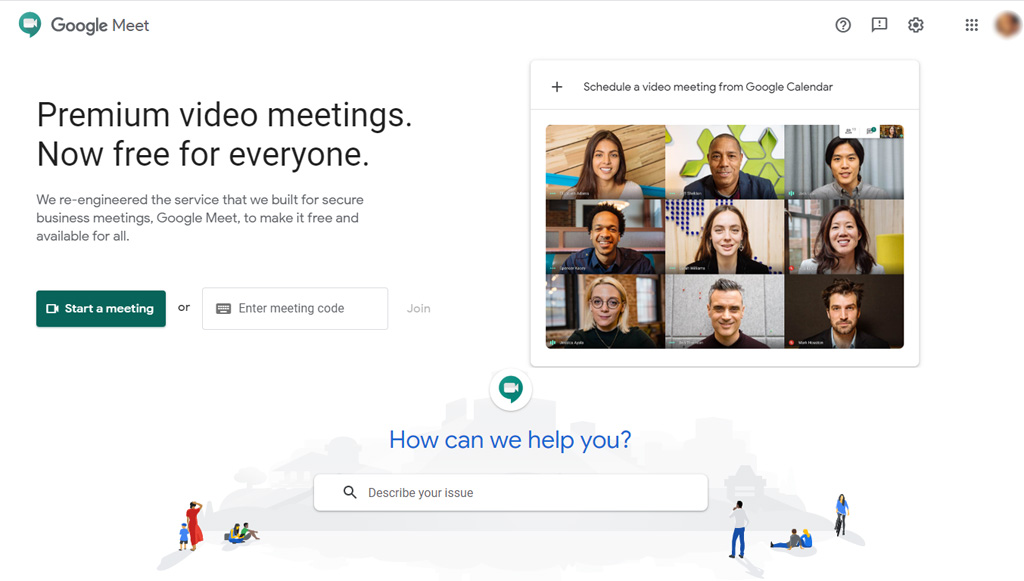
A premium video meeting built for secure meeting, free and available for all, especialy for business needs.
Google Meet, formerly Google Hangouts Meet, aims to provide a first-class conferencing service, using your browser, share your video, desktop, and presentations with team mates and customers. It can be include a large number of users at one time and a fast interface to reduce the need to wait. Now Google Meet is easier to work with external clients. It is very uease to use, by providing a web app experience, hat is there is no software to download. Secondly, it provides a dedicated dial-in number, it is for the employees on the go can join in, also ensure the line quality is maintained and there are no drop-outs.
The apps are also available for mobile users in the Apple AppStore and Google Play store for Android, Google Meet can also work with existing conferencing hardware, that is it follows the standards of Skype, Cisco etc. Google Meet is a serious business-grade conferencing platform with cost effective hardware, making it especially accessible for businesses of all size.
4. Skype
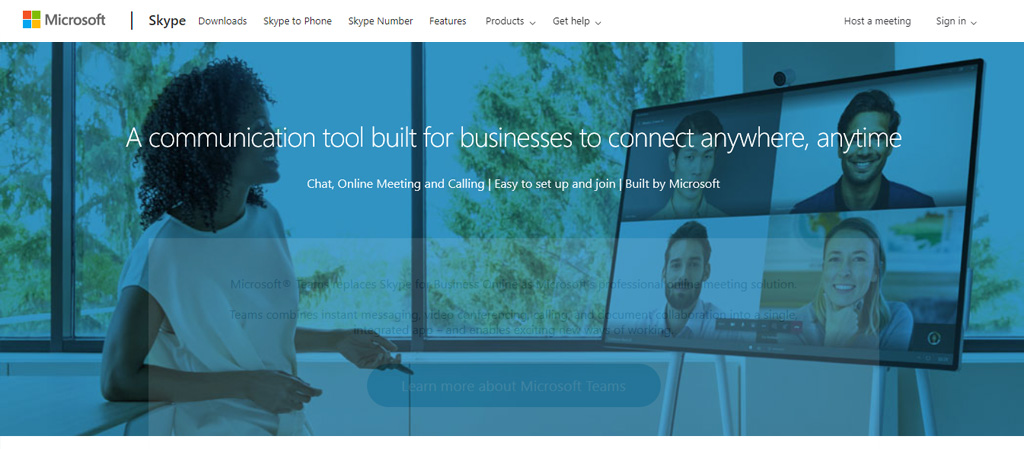
Skype Meetings is Microsoft’s free video conferencing tool built for businesses to connect anywhere, anytime, Chat, Online Meeting and Calling, Easy to set up and join. Participants can join Skype Meetings from virtually any device with the help of a personalized URL. Teams combines instant messaging, video conferencing, calling, and document collaboration into a single, integrated app – and enables exciting new ways of working.
5. BlueJeans Meetings
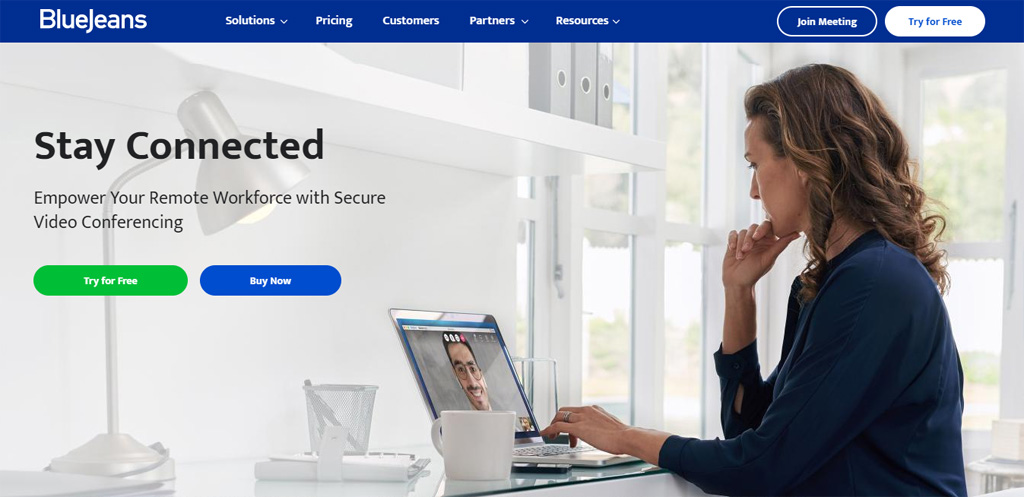
Stay Connected – Empower Your Remote Workforce with Secure Video Conferencing. Collaborate effectively with video, audio and web conferencing from any where on any device.
BlueJeans serves companies both large and small for their video conferencing and large scale video meeting needs. The company’s aim is to make video conferencing “as comfortable and as casual as your pair of jeans”. BlueJeans is also known for being “endpoint agnostic” as their software works with most video and audio hardware.
BlueJeans offers three main products.
(i) BlueJeans Meetings: This service supports web meetings, audio meetings, and video meetings. BlueJeans’ product works directly from the browser, offers integrations with Microsoft Teams, Facebook Workplace, and others, and allows you to record and share meetings in the cloud.
(ii) BlueJeans Smart Meetings
Smart Meetings use data from the app to identify important discussion points, delegate to-dos, and help your team prioritize tasks after the meeting ends.
(iii) BlueJeans Rooms
Making it easy for your in-office folks to quickly start a video call with those in other offices or at home.
Use this solution to fit your company and meeting rooms’ individual needs. Rooms offer one-touch meetings, wireless screen sharing, integrations with calendar and scheduling apps, and admin monitoring etc.
